I feel it is only appropriate that my first post on this blog is how to start a blog, especially since teachers are now a HUGE part of the blogging community.
Most blogs are hosted through blogger {I'm sure you noticed that most blogs end with .blogspot.com}. I love blogger and I think it is really easy to use. Fortunately, blogger has created a VERY user friendly Blogger Tour. Click {here} to check it out. On this page you can learn what a blog is and how to get started. After reading through this tour, click on the orange "Create a Blog" button that is towards the top of the left column.
Next, you will be prompted to sign up for a gmail account. You need to have a gmail account to create a blog. If you already have a gmail account, don't make a new one, just click on the "Sign in" button in the upper right hand corner. If you don't have a gmail account, create one by filling in the information below.
The next page will bring you to your profile. You can add a profile picture if you want to, but you don't have to. Click on the "Next step" button.
On the next page, click on the "Back to Blogger" button.
The next page will be your blogger dashboard. Click on the "New Blog" button.
This is the fun part where you get to think of a blog address and blogger will let you know right away if that blog address is available or not. If I were you, I would avoid a blog address with a grade level in it, because if you change grades, you will need to change blog addresses. On this page you can also choose a blog template, but don't worry, it isn't permanent and you can change your template at any time. After you think of a blog name, address and pick a template, click on the "Create Blog!" button.
Now that you have set up your blog, it is fun to play around with the template and background!
Find that little arrow on the right side and a drop down menu will appear. Click on "Template."
Then click on the "Customize" button.
On this page, you can change the template, background, width, layout, and more. Feel free to play around until you get the results that you want. To change the background image, click on the word "Background" and then right below, where it says background image {where the arrow is pointing}.
From here you can choose your background image. Blogger has lots to choose from and they are all free! When you find the background you want to use, click on the "Done" button in the lower right hand corner.
When you have made all the changes you want to make to your blog, click on the "Apply to Blog" button in the upper right hand corner.
Good luck and welcome to the world of blogging!
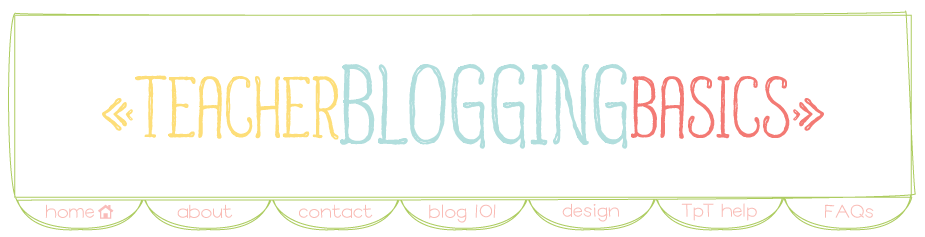












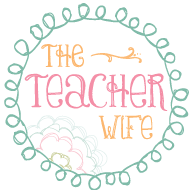

18 comments:
Love this tutorial for getting started on a blog :) will there be a post in the future on blog design?
Thanks SOOO much for doing this - step by step. That way I can go back through and see what I missed! :) I am excited to get started - right after I get my classroom ready- must prioritize!
Thank you so much for this! Is there any way to change the name of your blog once you create it? I had to create one for a grad class and am now thinking of launching it as an active blog, but it's title was too relevant to the class. Just can't figure out if I can change it or just have to start from scratch. Thank you!
THANK YOU so very much for this step by step! I, too, am new to the world of blogging and love all the possibilities this opens for me and my students! I look forward to your upcoming posts. I am in the process of trying to figure out how to organize my entries (posts vs. pages). Any suggestions?
I have a personal blog and am starting a school blog. This blog will be very helpful. Is your blog title created in blogger or is that a separate creation? I am looking to do that and need to know how. Thank you!
Thank you for the help! I have been in love with teaching blogs since I first discovered them a few years ago during my first year of teaching. I would love to get started, and understand the basics of how to create a blog, however do you have any insight on how to create the title, tabs to click, and to use backgrounds and fonts that aren't offered through blogger? I have noticed that almost all teaching blogs along with yours, have very cute titles or headers, along with cute font, personalized buttons and banners, etc.
When I set up my own blog, I for the life of me, was unable to figure out how to do all of that REALLY cute stuff! Any help?
Thanks!
Stacy
Hi I couldn’t ask for a much better blog than this.
Thesis writing service
thanks for that
كشف تسربات المياه
تسربات المياه
حل ارتفاع فاتورة المياه
عزل الاسطح
This is the best tutorial I have ever read. It is not as difficult as I thought before to start a blog. I'll share it with others. Thanks and best regards, yours essay editing service free - edit-ing.services.
To have a higher exposure for your facebook account, Folks expend cash to Buy Facebook Followers to conveniently have exposure on web. facebook followers
To acquire a higher exposure to your facebook account, Individuals spend funds to Buy Facebook Followers to conveniently obtain exposure on internet.
buy real and permanent facebook followers
يعد البرص من الحيوانات الزاحفة و يتبع إلى فصيلة ( الحرشفيات ) و حاضر بأنواع غير مشابهة في أغلب الدول في العالم ، و يتميز بخفة حركته و صغر حجمه و ألوانه غير مشابهة ما بين اللون البني و الأحمر ، أما غذاء البرص فهو يبحث عن صيد الفراشات و أي حشرات ضئيلة ، و بيض البرص رائحته نتنة و هو حيوان مقزز ، و يفضل العيش في الأسقف و الجدران و الأماكن المهجورة ، و ينشط البرص في مراحل الليل المظلمة و يستمر مع بقية أقرانه بواسطة الزقزقة التي تصدر منه ، و من أشكال البرص نوع قادر على التنازل عن ذيله و يقوم بفصل الذيل عن الجسد عندما يشعر البرص بالخطر و هي عملية تمسى بـ ( عميلة الانشطار الذاتي ) ، فهي من الحركات الخادعة الماكرة حتى من يسعى قتله يلمح وفاته البرص وأنه بهذا تخلص منه ، و إلا أن في حقيقة الشأن البرص لم يمت فعليك بالتأكد من التخلص منه جيدا حتى لا يرجع مرة ثانية و كأنك لم تفعل شيء و يذهب مجهودك هباء ، و هناك أشكال أخرى لها تمكُّن على بخ سوائل كاوية من خلال ذيلها ، و أشكال أخرى لها التمكن من تسلق الأماكن المرتفعة و الأجسام الثقيلة .
شركة مكافحة حشرات
شركة مكافحة حشرات بالاحساء
شركة مكافحة النمل الابيض بالاحساء
شركة رش مبيدات بالاحساء
Very simple to share about how to make a blog free. I have read many articles about this topic, most of them were not easy to learning like this one. I have one query, is there need any verified to running the site for a long time? Thanks
روغن گياهي
روغن دانه اي
روغن کمياب
روغن خراطين
روغن آرگان
روغن جوجوبا
<br
Sourceher latest blog this contact formGoing Here check my blogreference
اسعار المصاعد في مصر احسب تكلفة المصاعد للمباني الجديدة أو القديمة وسعر محركات المصاعد الكهربائية الجديدة أو القديمة حيث أصبحت حاجة ضرورية حيث أن طوابق المباني تصل إلى 12 طابقًا
Post a Comment