On this blog {and my teacher blog} I have a "Back To Top" button in the lower right-hand corner. I love this button, because sometimes it's just nice to be lazy and take a shortcut back to the top. ;)
In this blog post you will learn how easy it is to add your own "Back To Top" button:
First, make sure you are logged into your blogger account.
Then go to layout.
Then click on Add a Gadget.
Select the HTML/JavaScript gadget.
Next, copy and paste one of the following codes into the content box.
{BTW: You don't need to put a title}. Then, click save.
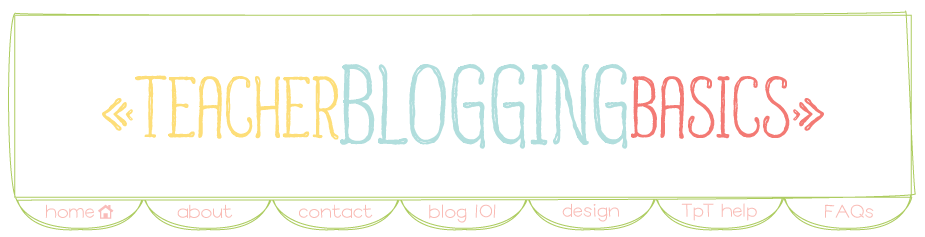






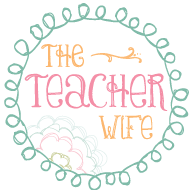

66 comments:
I am so excited to be one of your first followers AND to add this gadget! Thank you for sharing this idea! :)
Michelle
Apples and ABC's
Love the new button. Thanks for sharing.
Thank you so much! I love this!!
Color Me Kinder
This blog is just what I needed! I started a blog a few days ago, and I am trying to figure it all out/get followers, etc. so this is so perfect! Thank you!!
Jen
http://mrsksimperfectjourney.blogspot.com
I'm so glad you made this blog. I'm new at blogging. I know your blog will be helpful. Thanks again!!
Christy :)
Mrs. Christy's Leaping Loopers
This is great! I am looking forward to learning from your easy step by step directions! Thank you!
Eileen
Second Grade Sunshine
Awww, just realized you had this blog too from Erica!!!!!
Just added my cute lil "to the top" button...thanks SOOOO much!
Holly
Crisscross Applesauce in First Grade
PD for bloggers- Love this blog, Lindsey! I'm following and you are on my sidebar. :)
Patti
primary practice
This is just what I need....I want to be a part of this great community! My next question is what do you call those square things everyone has with their blog name on it...and how do I get one?
Terri Izatt
KinderKapers
This blog is such a smart idea Lindsey! I referred someone to it just now :)
I had no idea you started this blog until I saw it in a linky!! This is great! I hope you'll come check out my second blog...all about clip art. What are we thinking having 2 blogs?!?!?!
Tammy
1...2...3...Teach With Me
Dots of Fun!
Love this Lindsey!!! You are so awesome!!
Thank you for this wonderful blog! It is so easy to follow the directions!
Andrea
Reading Toward the Stars!
LOVE LOVE LOVE learning something new! Thanks, Lindsey! Just added a blue arrow button with your instructions.
Can you do a post about adding a favicon?
Thanks,
Patti
primary practice
i ♥ you.. and your new blog!!!
kacey
Love the new button. Just added it!
Thanks for sharing! Check out my blog :)
2nd Grade Teacher
The Sweetest Thing
I love these buttons. I can't wait to put one on my page. I'm very excited for your blog. Even though I have been blogging for almost 2 years, I still have a lot to learn. I can't wait to read more of your posts.
I'm also one of your newer followers.
-Jeremy
Mr. Michelbook's Classroom
I love these buttons. I can't wait to put one on my page. I'm very excited for your blog. Even though I have been blogging for almost 2 years, I still have a lot to learn. I can't wait to read more of your posts.
I'm also one of your newer followers.
-Jeremy
Mr. Michelbook's Classroom
You are a genius. Now if you can get the scroll up button on the TpT forums, that would be superior. Oh....Paul????
Love this. I seriously hope everyone does this because I get a little scroll-lazy. :) Loving the new blog.
Brenda
You Might Be a First Grader...
Your blog is just what I need! There are so many tech things other people can do that I would love to learn how to do! However, it seems like you are giving advice to people who use Blogger; could you also advise those of us who use Wordpress?
Also, I would LOVE to learn how to make binder covers and spines; would you consider covering that in a future post?
thanks!
Thanks for posting this...I've just added it to my blog & I love it!
Anita
Mrs. Bremer’s Kindergarten
Just added my arrow to my blog...thank you.
Debbie
kiri8: unfortunately, I don't know how to use wordpress! so sorry!
I am so excited that you started this blog! You've posted a lot of great tips already! I tried adding the back to top arrow to my blog, but there was a white box around it... any idea how I can make the box go away?
Kate
EduKate and Inspire
Thank you so much! I just added mine. Now I don't have to scroll back up to the top. I'm so excited to see the different blogging tips. You're amazing!
ஐRikki
The Hive
Thanks once again! This tutorial was awesome! I now have it on my blog and love it!
this is awesome!! Thank you so much for starting this amazing blog! :)
Carly
Guiding Young Learners
Wow! That was easy! Thanks so much for the great directions and cute new arrow!
Ѽ Lori
Teaching With Love and Laughter
luvyorkies@gmail.com
YAY!! It worked :)
Tania
My Second Sense
Thanks so much for having different color arrows to pick from. I just put it on my blog and I LOVE IT!!!!
✰ Stacy
Simpson Superstars
I have been debating about adding one of these for a while and your tutorial and arrows are perfection! I just added the blue-teal one and LOVE it- thanks for sharing your talents :)
~Stephanie
3rd Grade Thoughts
Thank you! :) Will be using the blue one :D
Thank you very much. It was a very simple process.
Thanks You :)
Visit my blog.
http://d-feri.blogspot.com/
Thanks for sharing :) I just added the button to my blog - www.keepitsimpelle.blogspot.com
The colour is perfect!
Thank you so much:) I just added the button to my blog http://desafio6.blogspot.com/ which I am trying to revive.
I wish every blog will have one.
Thanks for sharing these buttons! I'm new to blogging and am slowly learning the how to's ;-)
Thanks, it looks great!
http://flickofapproval.blogspot.com.au/
Looks good to me. It is neat and clean tutorial I ever seen.
Thanks for sharing.
I have also written over the same topic here;
http://www.smtutorial.com/2013/12/Back-to-Top-button-on-blog.html
OMG! THAT WAS THE MOST HELPFUL THING EVER. thank you thank you thank you♥
YESSS! Finally... so easy, thanks!
This was so helpful! Thank you for sharing with us! My TPT store looks cuter thanks to you! :)
-Christa
Learnin' Books
I love it, especially the color options! Thank you so much!
Thank you for this! <3
Thank you!!! Just getting started and your directions are so helpful and easy to follow :) http://facilitatingthinking.blogspot.com/
Thank you so much for the tip!
At last! Code that works. I've researched this several times without finding an answer that worked. Thanks so much! Cheers, Marian
Very Helpful for helping make a blog thank you
I had searched for how to add a back to top button but all the other sites had complicated directions. Your instructions were very easy and quick! Thank you very much!
-- Susan
The ESL Connection
thank you so much i've added mine...check it out at www.goldenokey.blogspot.com
I'm so excited to be one of your followers! Also, I like the new button and this is a nice piece of writing overall. Find more information on the chosen topic here.
nice, tq
obat gatal alami
de nature
de nature
de nature
de nature
obat kutil kemaluan di apotik
de nature
obat wasir alami
de nature
de nature
de nature
obat wasir alami
obat keluar nanah dari kemaluan pria
de nature
obat sipilis di apotik
obat kutil kemaluan
obat kutil kemaluan
obat kutil kemaluan
obat kutil kemaluan
obat kutil kemaluan
obat kutil kemaluan
obat kutil kemaluan
obat kutil kemaluan
obat kutil kemaluan
obat kutil kemaluan
obat kutil kemaluan
obat kutil kemaluan
obat kutil kemaluan
obat kutil kemaluan
obat kutil kemaluan
obat ambeien
de nature
de nature
de nature
obat ambeien di apotik
obat eksim kering
obat eksim kering
kanker
kutil
obat
sipilis
obat
de nature
solusi
peninggi
نستخدم افضل المكينات المخصصه في تنظيف الموكيت والسجاد الخاص بالمساجد والتي تعمل عن طريق تنظيف موكيت المساجد بالمنظفات الحديثه لكي نصل الي اعلي مستوي من التنظيف
كما ان جودة التنظيف الخاص بتنظيف الموكيت تعتمد علي نوعيته مع استخدام المكينات الحديثه وبالاضافه الي الايدي العامله المدربه حديثا
تنظيف مساجد بالرياض
يعد البرص من الحيوانات الزاحفة و يتبع إلى فصيلة ( الحرشفيات ) و حاضر بأنواع غير مشابهة في أغلب الدول في العالم ، و يتميز بخفة حركته و صغر حجمه و ألوانه غير مشابهة ما بين اللون البني و الأحمر ، أما غذاء البرص فهو يبحث عن صيد الفراشات و أي حشرات ضئيلة ، و بيض البرص رائحته نتنة و هو حيوان مقزز ،
مكافحة حشرات
Quran with Tajweed rules
Post a Comment